C# 项目部署到linux服务器nginx转发
阅读 (1171) 2023-08-28 14:22:43
参照微软官网的linux服务器部署c#所需要的东西装一遍后
c# 发布代码上传到linux服务器后,创建务服
vi /etc/systemd/system/kestrel-helloapp.service写入配置
[Unit]
Description=Example .NET Web API App running on Linux
[Service]
WorkingDirectory=/var/www/helloapp
ExecStart=/usr/bin/dotnet /var/www/helloapp/helloapp.dll
Restart=always
# Restart service after 10 seconds if the dotnet service crashes:
RestartSec=10
KillSignal=SIGINT
SyslogIdentifier=dotnet-example
User=www-data
Environment=ASPNETCORE_ENVIRONMENT=Production
Environment=DOTNET_PRINT_TELEMETRY_MESSAGE=false
[Install]
WantedBy=multi-user.target:wq保存并退出
启动命令与查询状态命令:
systemctl enable kestrel-helloapp.service // 启用
systemctl start kestrel-helloapp.service // 启动
systemctl status kestrel-helloapp.service // 查看进程nginx 转发
location / {
proxy_pass http://127.0.0.1:5000;
proxy_http_version 1.1;
proxy_set_header Upgrade $http_upgrade; #这里微软官方文档给的是proxy_set_header Connection keep-alive, 但使用keep-alive, SignalR会握手失败
proxy_set_header Connection "upgrade";
proxy_set_header Host $host;
proxy_cache_bypass $http_upgrade;
proxy_set_header X-Forwarded-For $proxy_add_x_forwarded_for;
proxy_set_header X-Forwarded-Proto $scheme;
}
abp发布默认端口为5000
可以在program.cs中增加判断改写配置
// linux使用8000端口
if (RuntimeInformation.IsOSPlatform(OSPlatform.Linux))
{
builder.WebHost.UseUrls("http://*:8000");
}生产环境会调用appsettings.Production.json中的配置项
更新于:2024-04-19 15:58:42