Laravel Excel 读写插件 轻松操作Excel
阅读 (4100) 2018-07-14 17:22:43
Laravel Excel旨在成为Laravel风格的PhpSpreadsheet:一个简单但优雅的PhpSpreadsheet包装器,旨在简化导出。
安装 Introduction
🔥PhpSpreadsheet是一个用纯PHP编写的库,它提供了一组类,允许您读取和写入不同的电子表格文件格式,如Excel和LibreOffice Calc。
Laravel Excel功能:
- 轻松将集合导出到Excel
- 使用自动分块导出查询以获得更好的性能
- 队列导出以获得更好的性能
- 轻松将Blade视图导出到Excel
https://medium.com/@maatwebsite/laravel-excel-lessons-learned-7fee2812551
支持的版本
版本将在有限的时间内得到支持。
| 插件版本 | Laravel 版本 | Php 版本 | 支持 |
|---|---|---|---|
| 2.1 | <=5.6 | <=7.0 | 2018-05-15停止维护 |
| 3.0 | ^5.5 | ^7.0 | 新特性 |
路线图 Roadmap
3.0目前不支持导入excel内容。此功能将在3.1中重新添加。如果需要用到导入,请用2.1版本
安装 Installation
在composer.jsonLaravel项目中需要此包。这将下载包和PhpSpreadsheet。
composer require maatwebsite/excel
Service Provider
该Maatwebsite\Excel\ExcelServiceProvider是自动发现,并在默认情况下注册,但如果你想自己注册它:
添加ServiceProvider config/app.php
'providers' => [
/*
* Package Service Providers...
*/
Maatwebsite\Excel\ExcelServiceProvider::class,
]
门面方法 Facade
该Excel门面也是自动发现,但如果你想手动添加:
添加Facade :config/app.php
'aliases' => [
...
'Excel' => Maatwebsite\Excel\Facades\Excel::class,
]
配置 Config
要发布配置,请运行vendor publish命令:
php artisan vendor:publish
这将创建一个名为的新配置文件config/excel.php。
用法Usage
您可以通过以下方式使用Excel:
通过依赖注入:
public function __construct(\Maatwebsite\Excel\Excel $excel)
{
$this->excel = $excel;
}
public function export()
{
return $this->excel->export(new Export);
}
通过Exporter interface:
public function __construct(\Maatwebsite\Excel\Exporter $excel)
{
$this->excel = $excel;
}
public function export()
{
return $this->excel->export(new Export);
}
通过 Facade:
public function export()
{
return Excel::export(new Export);
}
通过容器绑定:
$this->app->bind(Exporter::class, function() {
return new Exporter($this->app['excel']);
});
更多使用方法:
2.1版本:https://laravel-excel.maatwebsite.nl/docs/2.1/getting-started/installation
3.0版本:https://laravel-excel.maatwebsite.nl/docs/3.0/getting-started/installation
更新于:2018-07-14 17:23:50